Data Migration in ERP Implementation: A Complete Guide
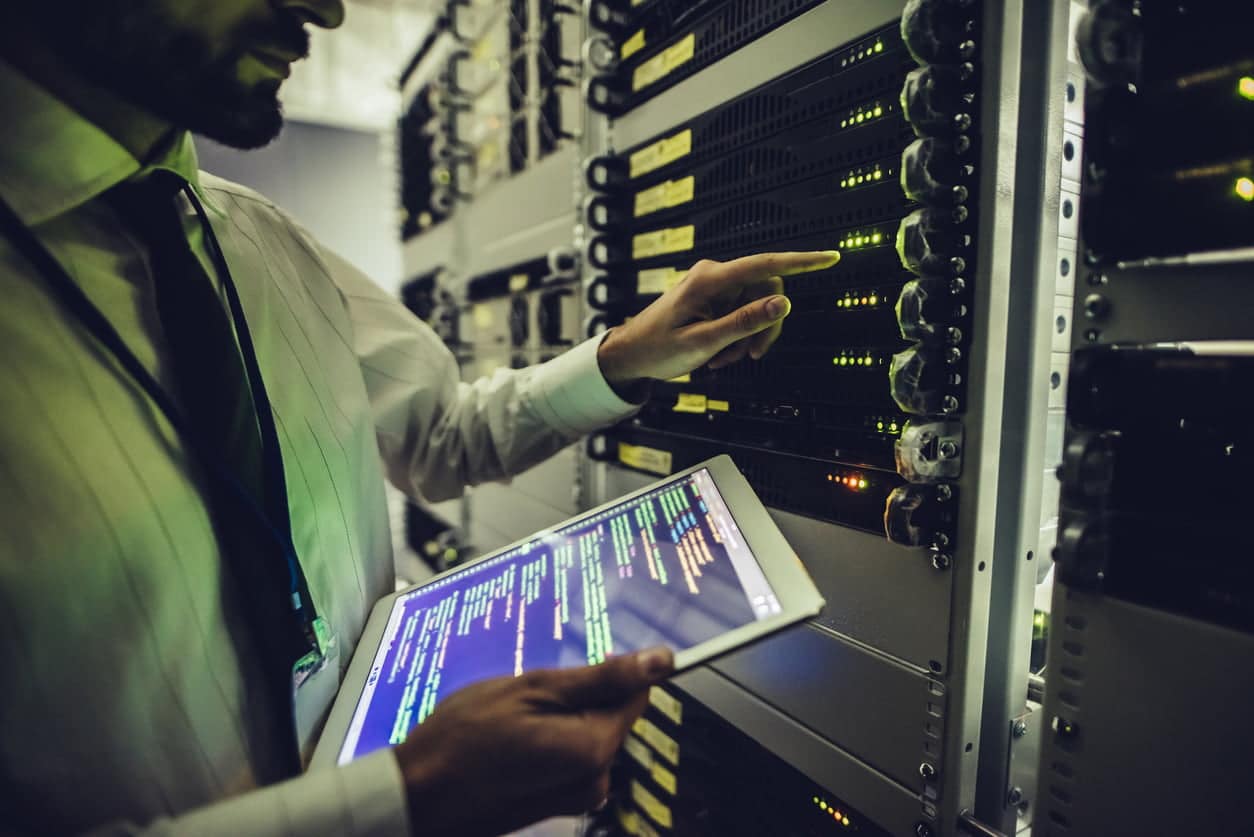
On the surface, data migration sounds simple; it’s the transfer of data from point A to pound B. But the process can be an arduous one, requiring a methodical and systematic approach to guarantee success.
If you’re daunted by the prospect of an upcoming data migration project, we can help. Our complete guide to the ERP data migration process covers everything you need to know, from best-practice advice to the risks and challenges to be aware of.
Quick Links
- What is Data Migration?
- Why is Data Migration Necessary for ERP Implementation?
- What Are the Risks and Challenges of Data Migration?
- Four Steps for Developing a Data Migration Strategy
What is Data Migration?
Data migration, as it relates to ERP, is the process of moving ‘legacy’ data from an existing system to a new ERP database. This is necessary to ensure a centralised data hub within the system, from which every department and business function can access required assets.
Data migration strategies typically follow a five-step process: inspection, extraction, cleansing, transforming, and importing. Let’s take a closer look at what these stages mean in practice:
- Inspection – the first step in migrating data involves manually inspecting the assets to determine their value and relevancy. Redundant data should be discarded at this stage, ensuring that only value-add data is migrated to the new system.
- Extraction – extracting data from old software in such a way as to avoid corruption or loss can be difficult, requiring a considered approach and the input of relevant departments and personnel.
- Cleansing – does the data need tidying up and trimming down before being imported to the new system? Then now’s the time to do it, correcting any inaccuracies and inconsistencies as you go.
- Transforming – the transformation stage involves converting data into a format suitable for the new ERP hub. This can take several forms, from creating more visual data sets and workflows, to manually converting file types to better suit the technical specification of the new system.
- Importing – the final stage is importing data on to the new system. As with extraction, a meticulous process should be adhered to here to avoid the potential for data loss or the mismanagement of files and assets.

Why is Data Migration Necessary for ERP Implementation?
Data migration is considered to be the founding component of a successful ERP implementation. But why?
The way in which data is migrated to an ERP system can make or break the project. Without a strategic approach to migration, the new system would be riddled with inaccuracies, errors and duplicates – a collective of issues which risk hindering the efficiency and performance of the software, both in the short and long term.
The primary objective of data migration, then, is to mitigate the chance of errors, inaccuracies and data pain points causing harm to the new ERP system after the go-live date. Indeed, there are four guiding principles to bear in mind when carrying out a data migration project, including:
- Accuracy – is the data, to the best of knowledge, accurate? Is any work required, pre-importing, to remove inaccuracies and ensure that data sets are accurate and up to date?
- Consistency – are your data sets consistent, coherent and reliable? What steps are required to ensure that data sets from different departments remain consistent with one another, forming a unified database?
- Validity – is the data credible, usable and of value? And does it conform to up-to-date regulations, particularly in terms of privacy?
- Completeness – are your data sets complete or is there key information missing? Consider how this might affect the new system, and the practical means of sourcing missing data.
What Are the Risks and Challenges of Data Migration?
Effective data migration is a complicated process, and within these complexities lies the possibility of risk. Without the necessary planning, an inadequate migration process can cause all sorts of issues, falsehoods and pain points, with potentially severe consequences for key business functions.
Here are some of the risks and challenges most commonly associated with inadequate data migration strategising:
- Poor system performance following the implementation go-live date; new software doesn’t deliver the expected results
- Loss of resources following a longer-than-expected data migration period, both from a monetary and personnel standpoint
- Inaccurate or false data in the new system, which hinders efficiency, affects marketing and sales performance, and harms customer privacy
- Additional waste of time and resources fixing issues which could have been dealt with at the data migration stage
- Poor user experience, with key workflows and processes interrupted thanks to corrupt or incomplete data sets
- Total loss of ROI, with senior stakeholders raising concerns about the complete ERP implementation project
- Loss of confidence from key managerial staff and stakeholders, which impacts productivity, motivation and morale
- Breakdown in trust between the business and its ERP vendors, making the situation even more difficult to come back from
- Disruption to key workflows and process, leading to a loss of faith from valued partners along the supply chain
While the risks associated with inadequate data migration planning sound severe, they are entirely avoidable. With a measured approach and the right personnel, there’s no reason why a data migration should cause you any of the headaches listed above.
Four Steps for Developing a Data Migration Strategy
We appreciate data migration can sound intimidating. But with the right strategy in place, you can shepherd your legacy data to the new ERP platform seamlessly, while mitigating any risks to your organisation.
Below, we outline some essential steps in developing a strategy for your data migration project.

Step 1: Build the Right Team
The entire ERP implementation process requires a strong team, and nowhere is this more acutely necessary than at the data migration stage. To stand any hope of delivering a unified system for the end-user, cross-departmental input is a prerequisite – giving you the insights needed to make informed decisions about data accuracy, validity and value.
Of course, the ERP implementation team (which you should have assigned at the very start of the process) will be heavily involved in the migration. But it may also be necessary to seek input from other business functions, who will know more about the data that needs migrating from their department, and how it will ultimately be used.
Step 2: Analysing Data
Step two encompasses one of the key stages listed above: inspecting the data. Here,your team will take a fine-tooth comb approach to data analysis, working with other departments to assign and prioritise data sets according to their relevance and accuracy.
In your data migration strategy document, roadmap how the inspection process will take shape, as well as the parameters and categories which the data should be sorted by. Share this plan with others beyond the migration team, so every department knows the information they’ll need to collate as part of the process.
Step 3: Set Out the Extraction, Cleansing and Importing Process
When you’ve formalised a data inspection strategy, it’s time to draw up a clear plan of how the data will be extracted, cleansed and imported onto the new ERP system. This is perhaps the most crucial part of the planning process, detailing exactly how the data will migrate from A to B.
Developing a watertight, step-by-step process for this stage of the migration cycle is critical to keeping the project on track. Without a formalised plan in place, data could easily be missed, lost or corrupted, so be comprehensive and factor in all foreseen issues and challenges to the letter.

Step 4: Set Out the Data Corroboration and Testing Phase
Ahead of the ERP implementation go-live date, a period of testing is crucial in ensuring complete accuracy, consistency, validity and completeness across your migrated data sets. This is the time to iron out any issues before the system goes live, so a meticulous testing plan is needed to steer this critical part of the process.
As part of your migration planning statement, set out how your team will test the database, including elements of risk management, accuracy testing and issue processing. Key stakeholders will want to see that you’ve accounted for all risks and challenges, so a comprehensive testing strategy is key to ensuring buy-in for the project.
We hope this guide proves useful in helping you plan for an ERP data migration. Such tasks are challenging, so if you require expert help and support, the JS3 Global team is here to help. Our experienced ERP specialists have decades of combined experience in helping businesses manage and implement resource planning software, so you can rely on us to guide you through the process. For more information, visit the homepage or call us on +44(0)161 503 0866.
