8 Data Migration Tips for Transitioning to a Different ERP System
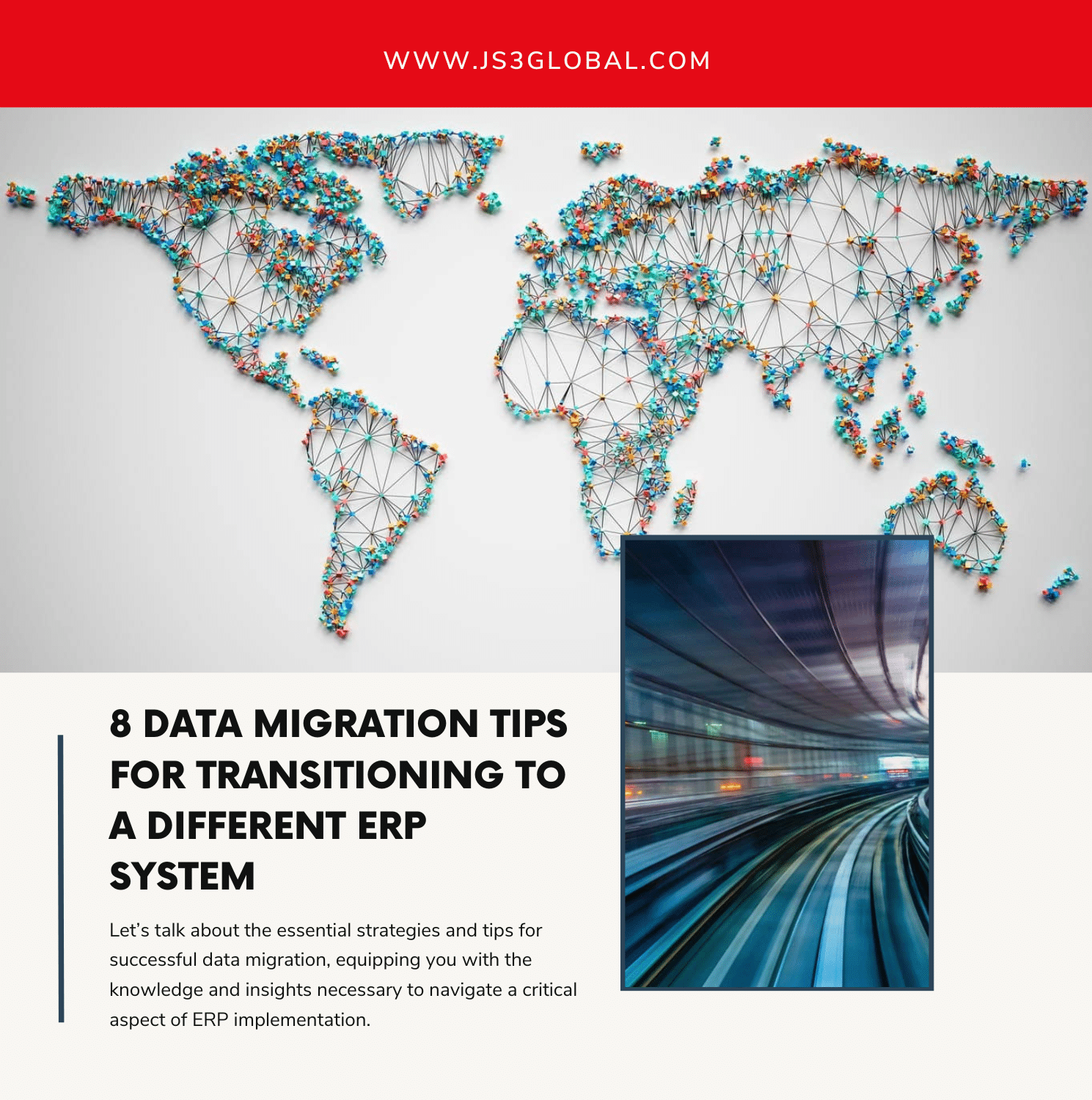
Data migration stands as a pivotal phase in the journey of adopting new ERP systems like INFOR LN, M3, or QAD. Efficiently transitioning data from legacy systems to these modern platforms requires meticulous planning and execution, a process that does not come lightly however, it ensures the integrity and accuracy of crucial business information but also lays the foundation for seamless operations in the new environment. Let’s talk about the essential strategies and tips for successful data migration, equipping you with the knowledge and insights necessary to navigate a critical aspect of ERP implementation.
- Understanding Your Data:
Before embarking on the data migration journey, it’s crucial to thoroughly understand your data landscape. Conduct a comprehensive assessment and audit of your existing data. Categorize data based on relevance and priority for the new ERP system. Identify redundant or outdated data that can be archived or removed. This initial step sets the president for a streamlined and efficient migration process, preventing unnecessary clutter in the new system.
- Establishing Data Migration Goals:
Define clear objectives and timelines for your data migration. Establish specific goals aligned with business priorities and requirements. Set up performance metrics to evaluate the success of the migration process. By outlining clear goals and why you are migrating, you provide direction and focus for your migration efforts, ensuring that they align with broader organizational objectives.
- Data Mapping and Transformation:
Data mapping involves matching data fields from the legacy system to the corresponding fields in the new ERP system. Address any discrepancies in data formats or structures between the two systems. Implement data transformation rules to ensure seamless integration. This step is critical for maintaining data consistency and accuracy throughout the migration process.
- Data Cleansing and Quality Assurance:
Data cleansing involves identifying and rectifying errors, duplicates, and inconsistencies in the data. Implement robust data validation checks to ensure accuracy and integrity. Involve key stakeholders in data quality assurance processes to enhance confidence in the migrated data. By prioritizing data cleanliness and accuracy, you lay a solid foundation for effective decision-making in the new ERP environment.
- Selecting the Right Migration Tools and Techniques:
Evaluate available data migration tools compatible with your new ERP system right now we are talking about INFOR LN, INFOR M3, or QAD but this applies to all. Consider factors such as scalability, efficiency, and ease of use. Explore options such as automated migration scripts, ETL (Extract, Transform, Load) tools, or manual data entry, depending on your specific requirements. Choose tools and techniques that align with your migration goals and budget constraints.
- Test and Validate Data Migration:
Thorough testing is essential to ensure the accuracy and integrity of migrated data. Create test scenarios to validate data across different modules and functionalities of the new ERP system. Conduct data reconciliation to verify consistency between the legacy and new systems. Engage end-users in user acceptance testing to identify any issues or discrepancies and address them proactively.
- Training and Change Management:
Provide comprehensive training to users on accessing and utilizing migrated data in the new ERP system. Communicate changes and benefits of the new system to stakeholders effectively. Offer ongoing support and assistance to address any challenges post-migration. Effective training and change management initiatives ensure smooth adoption of the new ERP system and maximize its potential to drive business value.
- Backup and Contingency Planning:
Implement robust backup procedures to safeguard data during migration. Develop contingency plans to mitigate risks and handle potential migration failures. Ensure data rollback capabilities to revert to the previous state in case of unforeseen issues. By prioritizing backup and contingency planning, you minimize the impact of potential disruptions and ensure a smooth transition to the new ERP environment.